Now that you’ve made some important, unique-to-you SEO decisions for your business (check out my 5 Things to do Before you Start Working on your SEO article if you aren’t sure what I’m talking about right now 😉), you’re ready to finally get started with SEO and make changes to your website. As an SEO beginner, you’re probably unsure of what you should do first. That’s what this SEO for Beginners guide is here to help you with!
Determine Your Main Keyword
The first point I’m going to mention in this SEO for Beginners Guide might just blow your mind. Here it is: Every page and post on your website and blog should be optimized to target a different keyword. Yep, you read that right. Long gone are the days where you could simply use this main keyword all over every page of your website and then immediately jump up in the search results. Search engines now want to see intentionality and thought put into the content on your website. So, how do you craft this main keyword? And where should you use it?
Is Location Important?
For a locally-based business owner, their main keyword phrase usually follows a formula like this:
[City/Local Area] + [Service Title]
Here are a few examples of this in action:
- Tucson wedding photographer
- Nashville event planner
- Seattle makeup artist
- Atlanta interior designer
For online businesses that can provide a product or service to a much wider service area or buyer, they won’t need to incorporate their location into their main keyword; however, they still need to be clear about the service or product they’re marketing as well as provide clarity as to who their exact target audience is.
A few examples of a non-location oriented keyword phrase are:
- Showit website designer
- Copywriter for Photographers
- Financial Planner for Solo Entrepreneurs
- Custom shadowbox frames for display
How to Use Your Main Keyword Phrase
Which page you optimize for your main keyword phrase varies. If you specialize in (or want to be found for) one specific service or product, then your Home Page should be the one to feature that main keyword phrase in its page title, meta description, H1 heading, etc.
On the other hand, if you have multiple service options, then I’d recommend a different approach. Optimize your home page for the more general term associated with your service/product. Then optimize an interior page for this more specific “main” keyword phrase.
Let’s look at the example of a portrait photographer. This photographer wants to be found in their target area for multiple different types of photography.
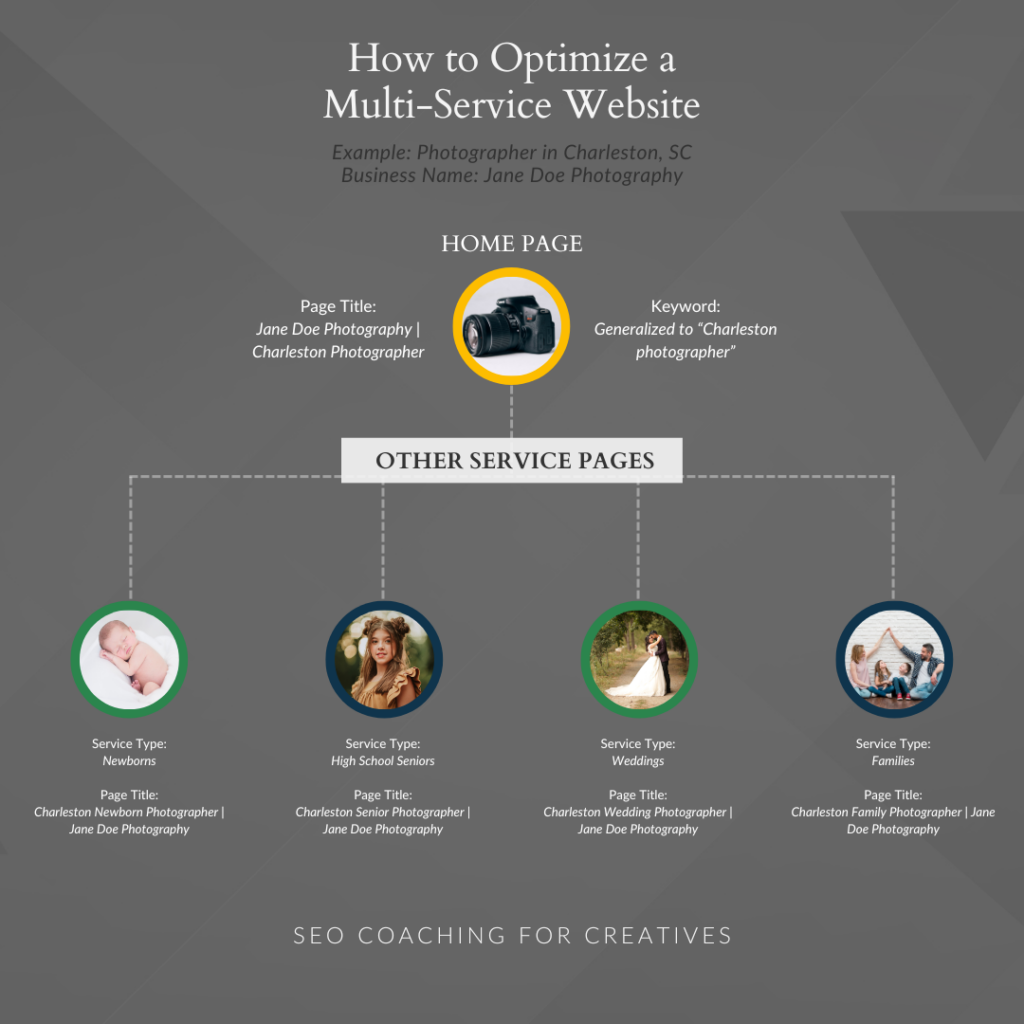
You can see in the graphic above that each individual service page targets a different keyword. All of those keywords are valuable. But the Home Page isn’t trying to rank for all of them. You want to avoid using a long, combined keyword phrase like “Charleston newborn, senior, wedding, and family photographer.” Hint: no one is typing that mega phrase into the search bar.
Keep your pages neat and organized for your site visitors AND for Google! Each page’s information and photos should be unique to the service or product that you’re showcasing. Please, do not simply copy and paste the same information across all of your individual service pages! Find ways to make each one different, serving the search intent of that page’s focus keyword.
Perform Keyword Research
There are a lot of keyword research tools out there. And, to be honest, each one of them is going to give you slightly different results. Here is a link to my current go-to, low-cost Keyword Research tool, Keywords Everywhere. Despite which tool you go with, there are a couple important metrics to review when choosing a great main keyword.
High search volume + Low competition
So what does that mean?
Search Volume
A high search volume means that, out of the keyword combos that you’re researching in your keyword research tool of choice, the keyword phrase that you choose is actually being used by people who are searching online. The higher the number means that more people are typing that keyword into the search bar.
As much as a photographer in Nashville might like to refer to themself as a “Nashville fine art elopement photographer,” the search volume is basically non-existent. The term “fine art” isn’t commonly used by couples searching for a photographer. This means that optimizing their website for this particular keyword phrase wouldn’t bring this photographer much valuable traffic (probably none at all).
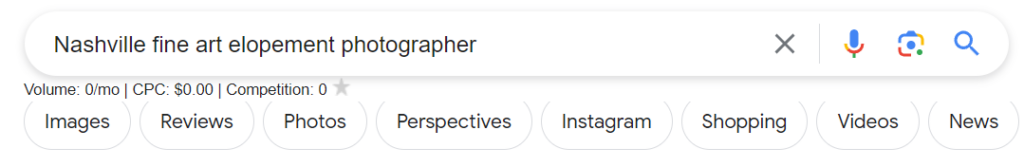
However, if you look at the search volume for a different keyword variation like “Nashville elopement photographer,” or (even better) “Nashville wedding photographer,” the search volume increases dramatically!
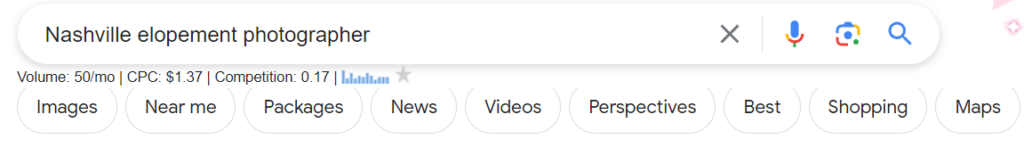
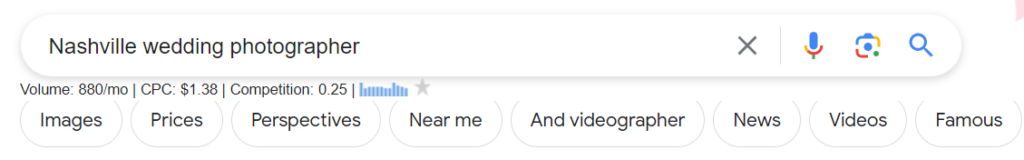
Ranking Competition
You’ll also notice a competition score noted below each of the search bars pictured above. This tool, Keywords Everywhere, uses a scale of 0 to 1 with 1 indicating the highest amount of competition. For most small business websites, I typically recommend aiming for keywords with a difficulty score below 0.50.
Now, I don’t want you to think that writing about a keyword with a high difficulty score should be totally avoided. Not at all! While you might struggle to beat out your competitors, writing about this topic on your site can still be valuable to your readers as well as increase your expertise in Google’s eyes.
Page Titles and Meta Descriptions
The page title and its meta description are the first things that a potential site visitor sees in the search results, which is why I’ve included them in this SEO for Beginners walkthrough. You need to make sure that your page title is accurate, utilizes the target keyword, and will encourage someone to click over to your site. The title is displayed in blue text and the meta description is in a dark gray font underneath.
I can’t tell you how many times I’ve started to review a website only to see that its page titles are still the default filler text used in the original template design. If you’re unsure about how you should write a page title, look at the graphic that I created for the “main keyword” section of this post 👆
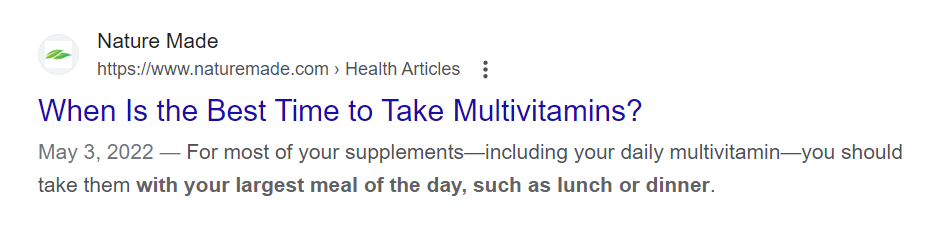
Google themselves has said that meta descriptions are not a ranking factor. But that doesn’t mean that we should ignore them altogether. A meta description also shows up on the SERP right below your page title. Follow the same checkpoints that I gave you for your title. Each meta description should be unique, accurately describe what information will be found on that page, mention that page’s target keyword, and be intriguing enough that the searcher wants to click over to your page.
To change your Page Title and Meta Description, look for a “SEO Settings” area; that’s how most website platforms refer to/store these options.
Take note: there is a LIMIT to the size/length of your Page Titles and Meta Descriptions. If you go past that pixel width limit, your title or description will be cut off/truncated in the search results. You can use a free tool like Mangool’s SERP Simulator to check the length of your page titles and meta descriptions before publishing!
Submit Your Sitemap
I know that this step probably sounds insanely complicated and scary. I promise you that it’s not! It’ll take you less than 2 minutes to do and it’s CRUCIAL to ensuring that your website can show up in the search results.
A sitemap is, well, exactly what it sounds like– it’s a map of your website. Your sitemap provides a search engine, like Google, with a list of all of the pages and posts on your website (unless you’ve hidden them by marking them as no-indexed). So now the question is, how do you submit a sitemap?
How to Submit a Sitemap
Each search engine has its own tool/method of doing this. For this example, I’ll be using Google as my search engine of choice. First, you’ll need to have a Google Search Console account set up for your website. If you haven’t done this yet, you can follow along with this Google Search Console setup guide here.
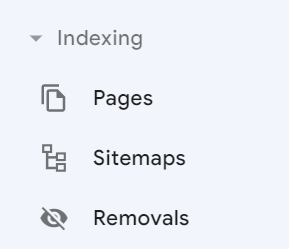
In the left-hand menu, under the Indexing section, you’ll see the “Sitemaps” tab. Open it up.
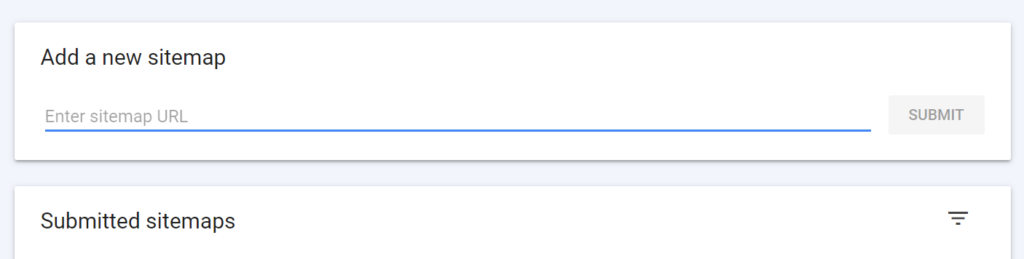
Then you’ll see this box at the top of the page. This is where you’ll enter in your sitemap’s URL. Below that box will be a list of all the sitemaps you’ve submitted.
Sitemap Instructions for Different Website Platforms
How do you know what your sitemap’s URL is? Well, it varies by each website platform. However, I guarantee that you each platform has a how-to guide telling you what your sitemap URL is! Here is a list with links to help articles from some of the most popular website platforms.
- A Showit Sitemap
- A Squarespace Sitemap
- A Wix Sitemap
- WordPress users will need a plugin to generate a sitemap for them. Here’s a help article showing you where you sitemap is if you use the Yoast SEO plugin to create a sitemap.
Once you submit your sitemap, the search engine will finally have a list of all of your website and blog’s content so that it can decide where to place you in the search results. Yay!
You are now well on your way to making SEO progress! If you’re looking for a full walkthrough of all the puzzle pieces that go into great, long-lasting SEO, be sure to check out the complete SEO Basics Course. This course walks you through all of the basic foundations of great SEO. From Google’s E-E-A-T guidelines to page structure to alt text to keyword research to blogging strategy AND tons of video walkthroughs showing it all in action… this SEO course really covers it all. Learn how to start showing up in search results and transform Google into the biggest source of leads and income for your business!

5 Things to Do BEFORE you Start with SEO
How to Set Up Google Search Console
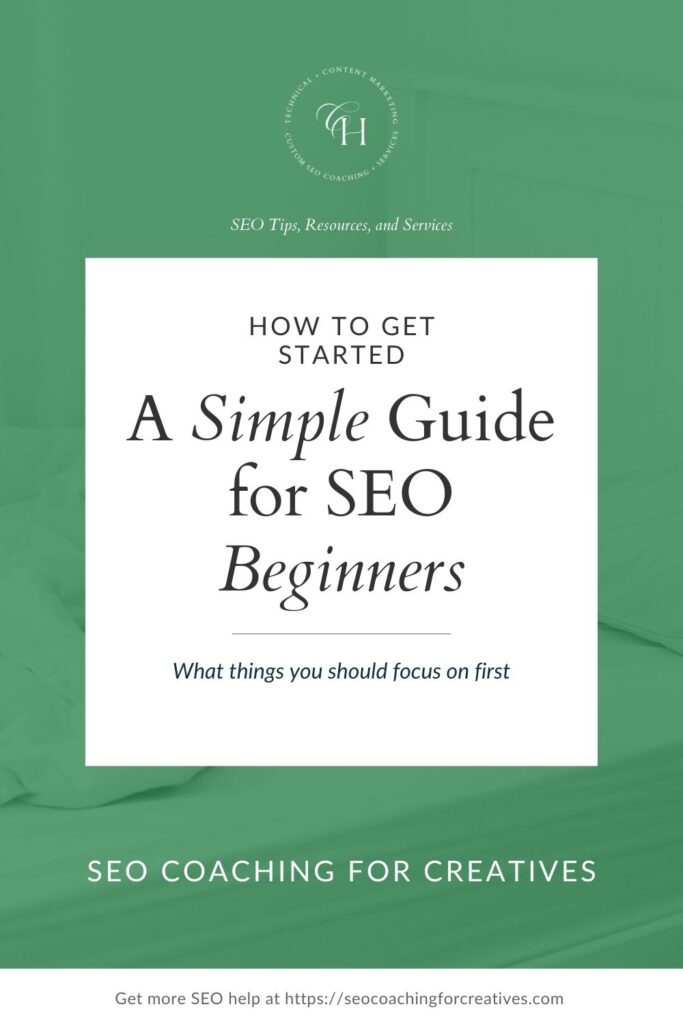

Christy Hunter is an SEO specialist for creatives and other small businesses. She offers several types of SEO audits as well as Done-for-You SEO services. Her tips and education have been featured by publications like GoDaddy and Marketer Interview as well as by photography educators like Katelyn James and Hope Taylor. She is passionate about helping business owners finally understand SEO and helping them grow their business with organic search.
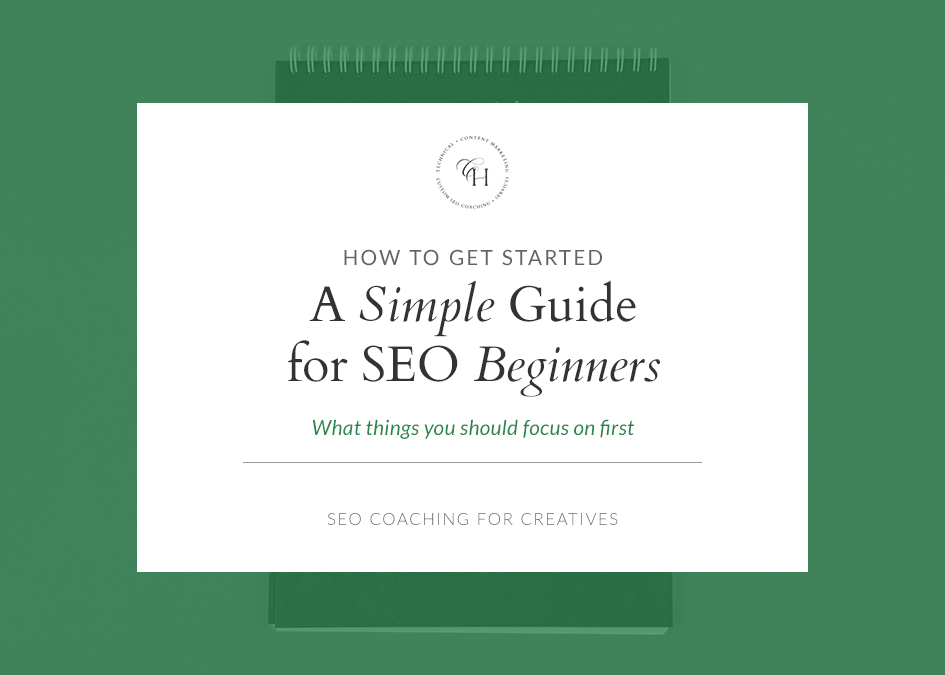
Always cheering you on,
Christy
This was so insanely helpful! Now I’m eager to get started!
Just take things one step at a time, building that strong SEO foundation for your site. I know you’ll see progress!
Thank you very much. You explain in basic manner were people like me can understand cause most of the information in the internet so difficult to understand as I am learning my self to build simple websites for my work. And now I can test on indexed also Seo analysis activation. It’s been 2 years and I did not know why Google do not show up my page locally. Hope this will work and take 72 hours.
You’re very welcome, Ronald! Taking these first steps won’t take you long at all, but you’ll have to give Google some time to understand the changes you make on your website. Follow along with those other suggested blog posts at the bottom of this one and just keep working on things when you can! Any step forward in the right direction is better than nothing.