I’ve created this super handy glossary of SEO terms to help you better understand the new vocabulary that you’ll encounter as you begin to learn about Search Engine Optimization. But I didn’t want to just give you simplified definitions. I’m also providing you with tangible, hands-on examples of each of these SEO terms, when possible, to help you better understand how they are applied. Seeing them in action is what will truly help this new terminology stick in your mind!
Don’t see an SEO term listed here? Comment below with your SEO term suggestion and I’ll consider adding it to this list!
All SEO terms are listed in alphabetical order to help you find them more easily 😉
Alt Text
Definition of Alt Text
Alt Text (also known as Alternative Text or Image Description) is a short snippet of text, usually 5-15 words in length, that describes a digital image. This description is meant to help visually-impaired site visitors better understand what the image is about.
NOTE: This is NOT the place to stuff in the keywords that you want to rank for! You should only incorporate keywords in the Alt Text of an image when it is accurate/appropriate to the contents/purpose of the photo.
The description should be written out with spaces between each word. However, sentence punctuation isn’t necessary. Remember, we’re keeping the Alt Text brief.
Out of all of the SEO terms on this list, this is probably the setting that I see people ignore most often.
Example of Alt Text for an Image
To give you an example of good Alt Text, we need an example photo, right? So here’s one for my fellow foodies out there!

Now, keep in mind, there is no “absolute” right or wrong way to write an Alt Text description. Everyone will have their own slight variations. Just keep those best practices in mind that I mentioned above.
For this photo above, the Alt Text that I would write out would look something like this:
Stack of chocolate brownies on white wooden table with crumbs
It accurately describes what is happening in the image. Perfect!
Content
Definition of Content
When I speak about content, I’m referring to it in the broadest sense. Content is any type of information that is able to be consumed.
Examples of Content
Content can be presented in many different forms.
Written content can come in the form of words on your website pages, blog posts that you’ve written, posts that you’ve created on a social media platform, or emails that you’ve written to your audience. Photos and videos are also a form of content.
Each platform offers ways to optimize your content. SEO + content is where the search visibility magic happens!
Crawling
Definition of Crawling
Crawling is when a search engine, such as Google or Bing, sends a bot to your page or post. That bot then reads the words that are present, understands them, and decides whether or not to include that page/post in the index (see that SEO term below).
In order for your content to have the chance of showing up in search results, the bots have to be able to crawl the page/post.
Domain
Definition of Domain
A domain (also referred to as a domain name) is a section of an internet address where you access information or resources provided by a single person or company.
This is much more clear in the visual example below.
Examples of a Domain
There are endless possibilities when it comes to choosing your domain name. Here are a few examples of where a domain name name is found within a website’s full URL.
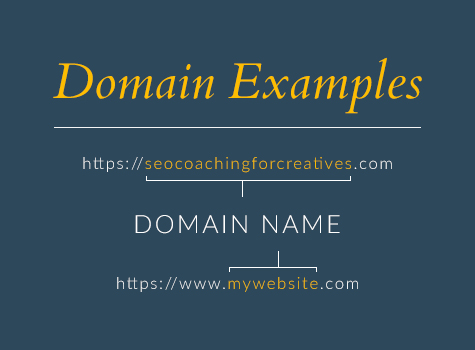
You purchase a domain name through a registrar. A few common registrars are Google Domains, Squarespace Domains, Cloudflare, Namecheap, Bluehost, and GoDaddy.
Headings
Definition of Heading
Headings are a way of providing an outline of your content to both page viewers as well as search engine bots. Think of headings as headlines. A heading is meant to break up the overall topic of your page/post into bigger ideas or chunks. You can also use sub-headings to break up those bigger chunks into even smaller topics/ideas.
The goal of your headings is for both readers and bots to get a clearer understanding about your content and what you’re discussing within it.
Typically, a heading will be in a larger font size than your subheadings. Subheadings will also be larger than your regular paragraph text/body copy.
Example of Headings
Your headings should be clear and direct about the information provided within each section and/or subsection of the content.
SEO bonus points if you can naturally include a version of your target keyword (or a word strongly related to your target keyword) within your headings! You don’t want to stuff it into every single heading, but rather sprinkle it in where/when it feels natural.
Using the example below, I could have used “Bake the Brownies” as a heading title instead of “Bake the Mixture” to incorporate my keyword phrase of “bake brownies.”
Continuing with our brownie example, here is an example of headings that I might use when writing a blog post that provides a brownie recipe. *To keep this short, I won’t go as in-depth as I would if I were writing this post for real. But you’ll get the idea!
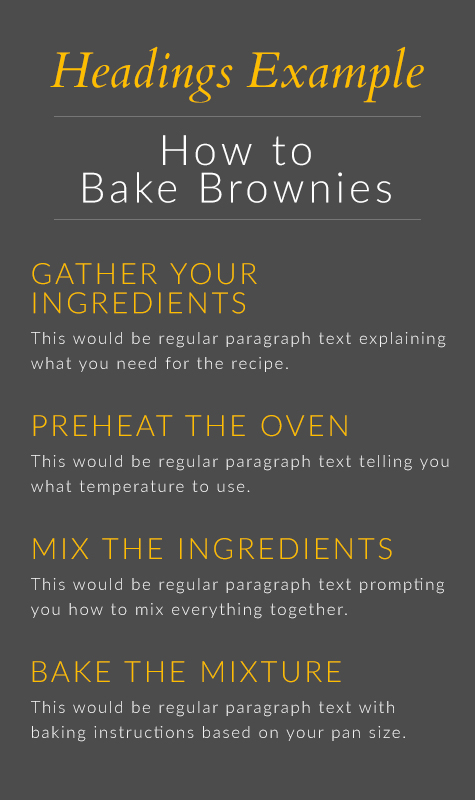
The title of your page/post counts as a headings. Then, in the example image you see above, each of the yellow sections of text written in all caps is also heading.
Now, how do you differentiate your title, headings, and subheadings from one another? Check out the Heading Tags section!
Heading Tags
Definition of Heading Tags
Heading Tags (also referred to as a heading/page structure) are attached to your headings via a little bit of HTML code. Don’t worry, you don’t have to insert this code yourself! Assuming this option is available inside of your website/blogging platform (unfortunately, not all platforms have this optimization option available) this tag and its corresponding HTML code will be automatically attached to your text when you mark it as a heading.
The most common heading tags that you will see are H1, H2, H3, and H4. While paragraph text won’t be marked as a heading, it does have it’s own tag, too– the letter “p.”
Example of a Heading Tag Structure
For an example of heading tag structure, I’m going to use the same example as I did above about baking brownies. However, in order to keep things brief again, I’m only going to focus on the the first two headings. I’m not aiming for recipe accuracy here, just an example for you!
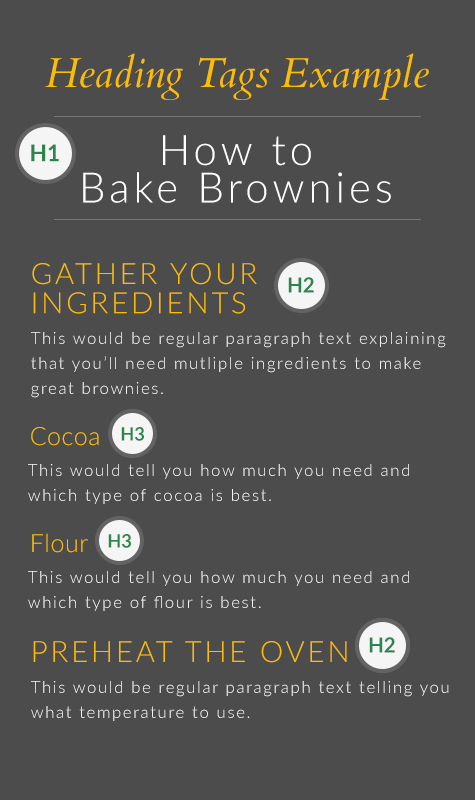
As you can see in this example, there is only one H1 tag. That is reserved for the title or main idea of the page/post. Ideally, you would have a short paragraph introducing the main idea directly afterwards.
The other tags follow a logical flow. An H2 heading signals the start of a big chunk of information. H3’s are subheadings used to break up the H2 section into smaller pieces.
A few key points for this popular SEO term:
- There should only ever be one H1 on a page
- You should never have the tags out of order, like an H2 before the H1
- You would also never skip a level, like going from an H1 to an H3 tag– leaving out the H2
While having a great heading structure isn’t necessary to rank well in the search results, it is certainly considered an SEO best practice.
Host
Definition of a Host
A host (also referred to as a web host) is the company that allows your website to be live and viewable on the internet.
Many times, the website platform where you created your website is also your host. In some situations, like those who build their websites using WordPress, you need a web host in addition to your website building platform.
Examples of Hosts
A few common website hosts are Siteground and Cloudways. Platforms like Showit, Squarespace, and Wix currently host the websites that their users create on their platforms.
Index
Definition of the Index
Each search engine has its own index. An index is the collection of websites and webpages that are able to be shown in the search results.
But get this… just because you have made a page/post on your website does NOT mean that it will be added to the search engine’s index. If the search engine determines that your content is not helpful or valuable to its users, it can simply choose not to include that piece of content in its index.
This is where doing great SEO along with content creation comes into play!
Keyword or Keyword Phrase
Definition of a Keyword
A keyword (also referred to as keywords or a keyword phrase) is a word or series of words that a searcher types into a search engine in order to find information. The term “keyword” can be a bit misleading because, in general, you will optimize a page or post for a longer phrase– aka, more than just one singular word.
The keywords/phrase that your page/post is targeting will be used in multiple areas of the content and its settings. Using your keyword(s) in these strategic places makes the topic and/or purpose of that content more clear to the search engine’s bot when it crawls the page.
You can see what keywords your website is ranking for by using Google’s free tool, Google Search Console.
Examples of a Keyword
There are endless examples of what a keyword or keyword phrase can be. When users go to a search engine, they might type in 3-5 words to find the information they want; others, however, might type in a full sentence.
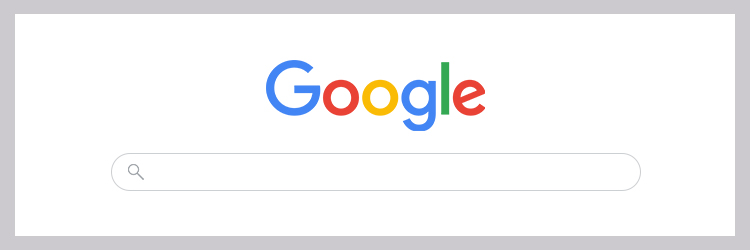
In my “How to Start with SEO” guide, I provide several tips for how to choose you main keyword, including a breakdown of what Search Volume and Ranking Difficulty mean.
Meta Description
Definition of a Meta Description
A meta description is typically comprised of 1-3 brief sentences that explain what a page or post is about. Each page should have its own unique meta description.
This blurb appears on the Search Engine Results Page (SERP) directly below the page’s title. It is meant to accurately tell the searcher what information they will find if they click over to that page. Your meta descriptions should be detailed while simultaneously encouraging the searcher to click over to your site versus someone else’s content.
Example of a Meta Description
To provide you with an example of this SEO term in action, I went to Google and searched for something! You’ll notice I continued with our brownie baking theme here…
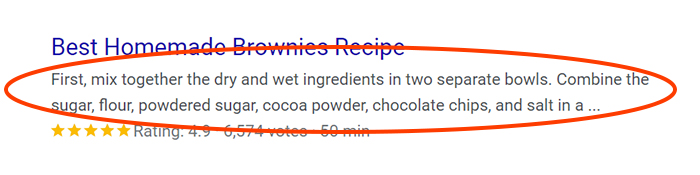
The words in gray are the meta description for this homemade brownies recipe. I can tell by reading it that this page will give me the baking directions that I’m looking for.
No-index
Definition of No-indexing
To no-index a page or post means to intentionally withhold it from a search engine’s index. So, we learned above that an “index” is the list of websites and web pages that can be presented in the search results. Therefore, if you no-index a page/post, it cannot show up in the search results– aka, searchers won’t be able find that piece of content.
Examples of when to No-index
The no-index setting is going to be located, explained, and appear differently on each platform. Below, I’ve included screenshots of what this setting looks like in WordPress, Showit, and Squarespace.
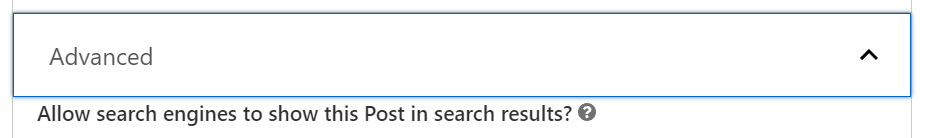
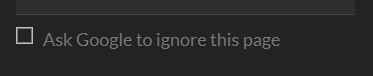
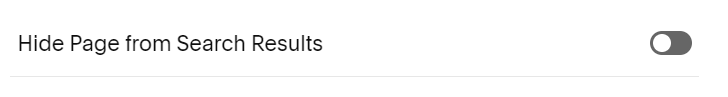
This no-index setting can be very helpful in training search engines what content you want it to understand and relate to your website as a whole. Be careful, however, that you don’t accidentally mark a page as no-indexed when you, in reality, want it to be found by searchers online.
An example of a page that you might want to no-index on your site is a Contact Thank You page that a potential client would be sent to after filling out your contact form.
Off-Page SEO
Definition of Off-Page SEO
Off-page SEO refers to any search engine optimization work that you do off of/outside of your own website. This can be a more elusive SEO term and practice since most of us tend to only focus on what’s happening on our website directly.
Building up your off-page SEO helps to increase your website’s authority and trust in the online space.
Examples of Off-Page SEO
There are several different ways in which your website can buildup its off-page SEO reputation. A few examples are link building, content marketing, posting on social media, and guest posting.
On-Page SEO
Definition of On-Page SEO
On-page SEO refers to any search engine optimization work that you do on/within your own website.
Having great on-page SEO helps to show search engines that your website is well-maintained, organized, and purposeful.
Examples of On-Page SEO
There are many different pieces that make up on-page SEO. A few examples of on-page SEO work are page names, meta descriptions, alt text, heading structure, keyword use, image sizing, and page speed.
Page Title
Definition of a Page Title
A page title tells the searcher what the main topic of a page is. Each page or post should have its own unique page title.
My page titles usually follow this formula:
[Main Topic in a Catchy Phrase that Uses my Target Keyword] | [My brand name]
If I don’t have enough space to insert my brand name at the end, then I just leave it off. No biggie.
To refer back to this super helpful blog post again, I provide you with an example of how to create a page title that incorporates your keyword and brand name. Hint: the main keyword that you want to be found for should NOT be used in all of your page titles!
Example of a Page Title
To keep this example in line with our meta description example, you’ll notice a familiar SERP result.
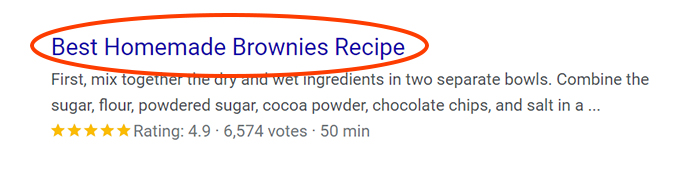
The words in blue are the page title for this homemade brownies recipe. I can tell by reading it that not only will it include a recipe, but that it should be the BEST! Remember how I mentioned using a catchy phrase? Sometimes a simple tweak like using the word “best” can mean the difference between someone clicking over to your article instead of one from a competitor.
Query
Query is another term used interchangeably with “keyword” or “keyword phrase.” It simply refers to the words that are typed into the search bar when someone is looking for information.
Check out the “keyword” SEO term for an additional definition and examples.
SEO
Definition of SEO
I couldn’t write a blog post about SEO terms for beginners without at least reiterating what “SEO” stands for!
S-E-O stands for “Search Engine Optimization.” Let’s break it down.
“Search engine” refers to a tool like Google or Bing– a website that a user visits online in order to look for information available on the internet.
“Optimization” simply means that you are giving your online content the best possible chance of performing well. In organic, online search, “performing well” implies that your website/piece of content shows up towards the top of the search results.
The purpose of implementing SEO on your website and/or blog is to show up in the search results as the answer to what a search is looking for (whether it be an answer, advice, service, product, etc.)
Sitemap
Definition of a Sitemap
A sitemap, in simplest SEO terms, is… well… a map of your site. It’s a list of all of the pages, images, videos, and other files that are found on your website. Search engines use your sitemap to more easily crawl the content on your website (as opposed to only discovering new pages and posts by following links).
A sitemap can also notify the search engine of when you last updated the content on your website.
You can create a sitemap yourself, however, most website platforms will create this for you.
Example of a Sitemap
Here is a screenshot from a website’s sitemap. It lists the URL as well as the date and time that each page/post was last modified.
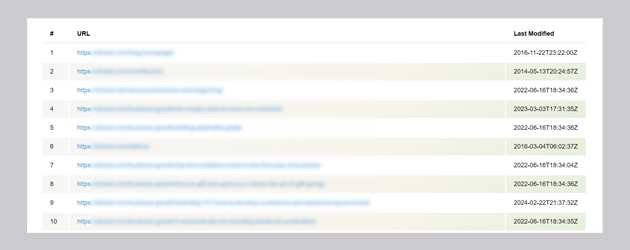
To ensure that your content is considered for indexing by a search engine, you must submit your sitemap to them. For Google, you can do this using the “Sitemaps” tab inside of Google Search Console. I provide you with step-by-step instructions for how to submit your sitemap to Google here.
I hope this collection of common SEO terms for beginners has helped to demystify some of the jargon-y vocabulary that can go along with learning SEO.
Again, if you have any other SEO terms that you’d like me to add to this list with examples, leave a comment below! 🙂

5 Things You Should Do BEFORE you Start on SEO
How to Setup Google Search Console
How to Start with SEO: Action Steps!
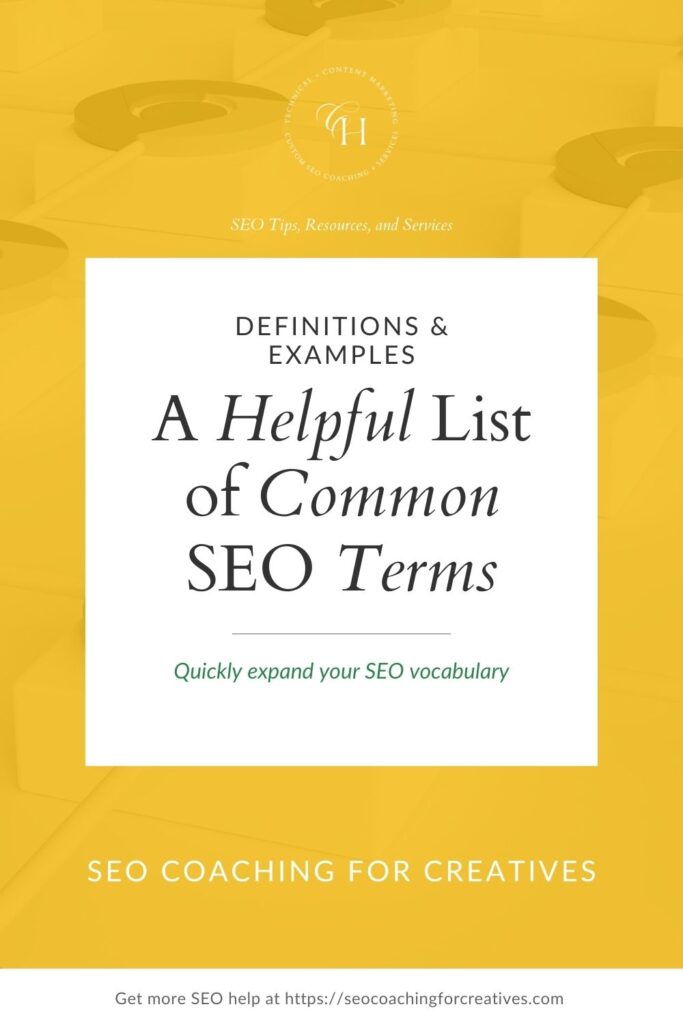

Always cheering you on,
Christy
Be the first to comment