Figuring out how long a blog post should be isn’t as difficult as you may think. Unfortunately, there isn’t a blanket word count number that applies to the length of every single blog post you’ll write. In this post, I’m going to challenge some general SEO “rules” around word count as well as help you understand how to take a better approach to determining the ideal length of a blog post.
A quick note: You’re going to mainly see me refer to a blog posts word count within this article. However, this same concept applies to a website page or a blog post.
General Word Count Recommendations that Aren’t Helpful
If you’ve ever looked into SEO and blogging before, I know that you’ve ran into this topic of word count. The reason why word count is something that people tend to really focus on when writing content is because there are tools like Yoast (among other options out there), a free SEO tool inside of blogging platforms like WordPress, that encourage you to write a blog post with a minimum word count number.
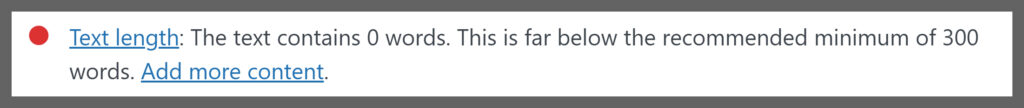
When I first started using the Yoast tool for blogging in 2019, it provided a goal of 500 words or more for a blog post. Yoast has since changed that number and lists “300” as the word count goal for a new post. However, if you read their corresponding help article on the topic of word count, you’ll quickly see them diverge from this blanket suggestion. But why? Is 300 words too short for a blog post? We’ll get into that in just a minute.
Why the Word Count is Important
Generally speaking, the word count of a blog post is important because posts that have very few words in them can be viewed as “thin content” by search engines like Google. “Thin content” means that there aren’t a lot of words on the page; therefore, Google might view that page or post as not detailed or unhelpful.
We certainly don’t want search engines to view our content as unhelpful. In fact, Google has pushed out several updates (that have now become a part of its core algorithm) specifically designed to remove unhelpful content from its search results.

That’s right. Just because you create a new blog post doesn’t mean Google has to show it to anyone. This is why I stress the importance of Content Quality inside the SEO Basics Course. Simply meeting the word count threshold of how long a blog post should be doesn’t guarantee you search traffic.
Now what SEO blogging tools like Yoast don’t tell us is once we’ve reached that minimum word count number, what do we do?
Do we simply stop writing?
If we still have things to say, then how do we know when we should stop?
Is there a maximum number of words that we should be aware of?
Let’s uncover the truth about word count.
My Honest Word Count Recommendation
Here’s the answer. And it might not be what you were hoping to hear.
Your piece of content, whether it’s a page on your website or a blog post, the answer is the same. It should only be as long as it has to be in order to thoroughly answer the question or cover the topic.
You’re probably thinking, “Seriously, Christy? That’s it? It can’t be that simple.” But I promise you, it can be. Let’s talk about why “longer” isn’t always the better route when it comes to how long your blog post should be.
Why Longer Blog Posts Don’t Always Win
I’m all about giving examples, so let’s talk about something that all of us have probably encountered before: online recipes.
I can’t tell you how many times I’ve looked for a recipe. Let’s use homemade popcorn for this example. I find this really cool looking recipe in the search results. Then, I click on it expecting to find the recipe and instructions with a few photos.
But do you know what I find instead?
I find The Complete History of Popcorn. *insert big eye roll here!* I’m being told when popcorn was first created, how it’s changed over the years, different ways it used to be prepared…

This “recipe” page is giving me tons of information about popcorn that does not answer my initial question or search. The writer is under the impression that if the post thoroughly covers the topic of “popcorn” and everything you could’ve ever wanted to know about it, that it’ll rank higher than the other recipe posts out there.
What this Teaches Us
The reality is that posts that are written this way are providing the searcher that comes to their website (looking only for a recipe and instructions) with unhelpful, unnecessary information. Now, yes, it’s okay to elaborate on your particular recipe when it makes sense to do so. You can explain why it’s the best recipe out there, variations you can try, etc. But adding “fluff,” like the History of Popcorn, just in hopes of writing longer content than your competitor? That’s not serving people well.
We need to balance the question of “How long should a blog post be?” with the topic itself.
Is it a topic that requires lots of in-depth information and multiple perspectives? Or is it a topic that can be summarized in just a few paragraphs?
Your Contact Page, for example, commonly falls in this category because there aren’t a lot of words on this page. It’s usually a short paragraph followed by your Contact Form. Even though this page might be classified as “thin content,” it’s not a problem. Why? Because we are meeting the intent of that contact page: for someone to reach out to us. Also, it’s not a page that we’ll try to rank in the search results.
A Free Word Count Tool to Help
If you’re interested to see how many words are on a page or in a post, either on your website or a competitor’s website, you can use a free online word count tool like this one from SEOptimer to run the numbers. This is an easy way to see how many words are on your page versus a page that is ranking higher than you in the search results. Since this is a free tool, it will have a limitation. I think right now it supplies you with 3 free reports per day. It’s a great option for a quick Word Count check.

A quick note: I’m not sure if these free word count tools take into account ALL of the words on the page, including things like your main navigation, footer information, and sidebar. I’ve tried to find details on how the tool works, but no information is readily available. My assumption is that yes, they do count every word since distinguishing between all of these pieces across multiple website platforms would be tricky. So keep that in mind when you see your final word count number and adjust!
Word count is not a clear, automatic sign of high SEO rankings. If only SEO were that easy, right?! But it can be a useful component to look at and review.
Look at Your Competitors
Don’t forget– many SEO tools that you can use for yourself are also useful to check out your competition. Why would you want to see how long a competitor’s blog post is? Think about this:
You and a competitor are writing about a very similar topic. Their post is 2,000 words. You skim through the post and it appears to stay on topic and provide helpful information. Then you see your blog’s word count that’s only 200 words. Well, that stark difference might be a sign that you’ve left out some potentially important information or advice.
Take a good look at what your competitors are discussing and see what ideas you want to add to your own post. But don’t simply copy them! Google wants to see unique content. Think of new perspectives you can add in, personal experiences/stories that you can reference, or different ways you can present information/data. Your aim should be to make your blog post better than what’s already out there. What can your blog post add to the conversation?
My Writing and Word Count Process
I wanted to share my blog writing process with you as it pertains to word count. And you’re probably going to laugh, but I don’t mind! First, I sit down in Trello and outline the topic with a short bullet-point list of what I want to say. I come up with a few different titles that include the keyword that I want this page/post to rank for. Then, I sit down and write my post, going point by point based on my outline.
I do this same process for my wedding photography business, too. I figure out what I want to say before I pull up that big empty page.
I don’t focus on what the Yoast tool is telling me at this point. I simply write out what I want to say. At the end, I come up with a short wrap-up/conclusion paragraph. Then, I sprinkle in photos where it makes sense to add them in.
Once I’ve finished all of those steps, then I take a look at my word count and Yoast’s recommendations. While Yoast might have a few tips for me, meeting my word count is rarely an issue.
Having fewer words in your blog post doesn’t mean you’ll automatically rank lower than your competitors. And we’ve already discussed that a longer post doesn’t guarantee higher rankings either. What you truly need to scrutinize when writing a post is whether or not it meets the needs of what the searcher is looking for (also known as “search intent”). Cover the topic well, keeping helpfulness in mind, and your word count worries will disappear.

Do you Have to Blog for Good SEO?
How Often Should You Blog?
Image Optimization for SEO: Writing Alt Text and File Names for Your Photos
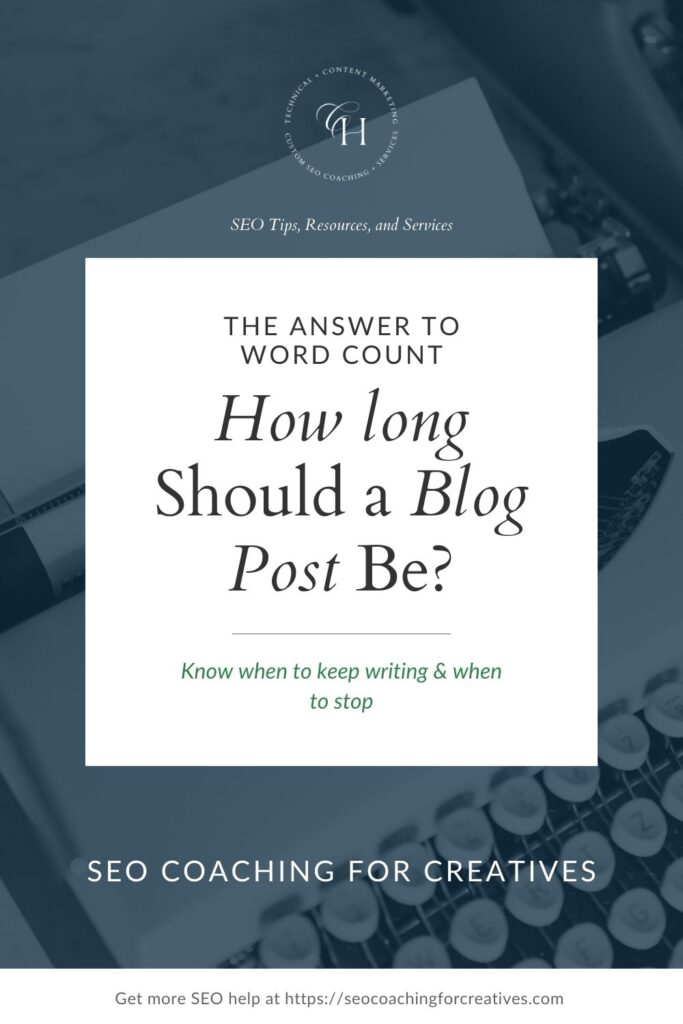

Christy Hunter is an SEO specialist for creatives and other small businesses. She offers several types of SEO audits as well as Done-for-You SEO services. Her tips and education have been featured by publications like GoDaddy and Marketer Interview as well as by photography educators like Katelyn James and Hope Taylor. She is passionate about helping business owners finally understand SEO and helping them grow their business with organic search.
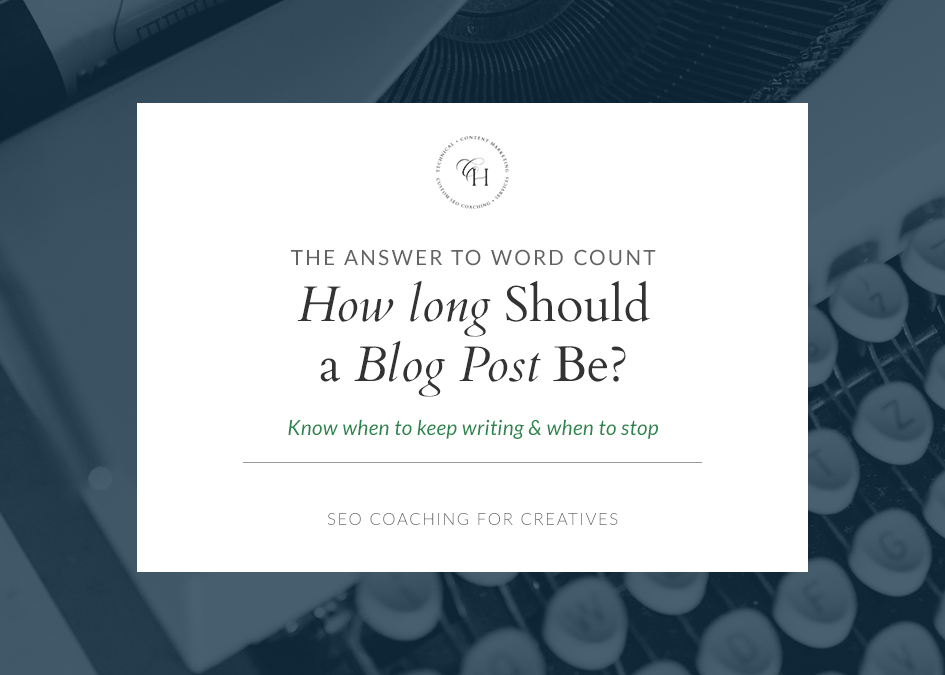
Always cheering you on,
Christy
Be the first to comment